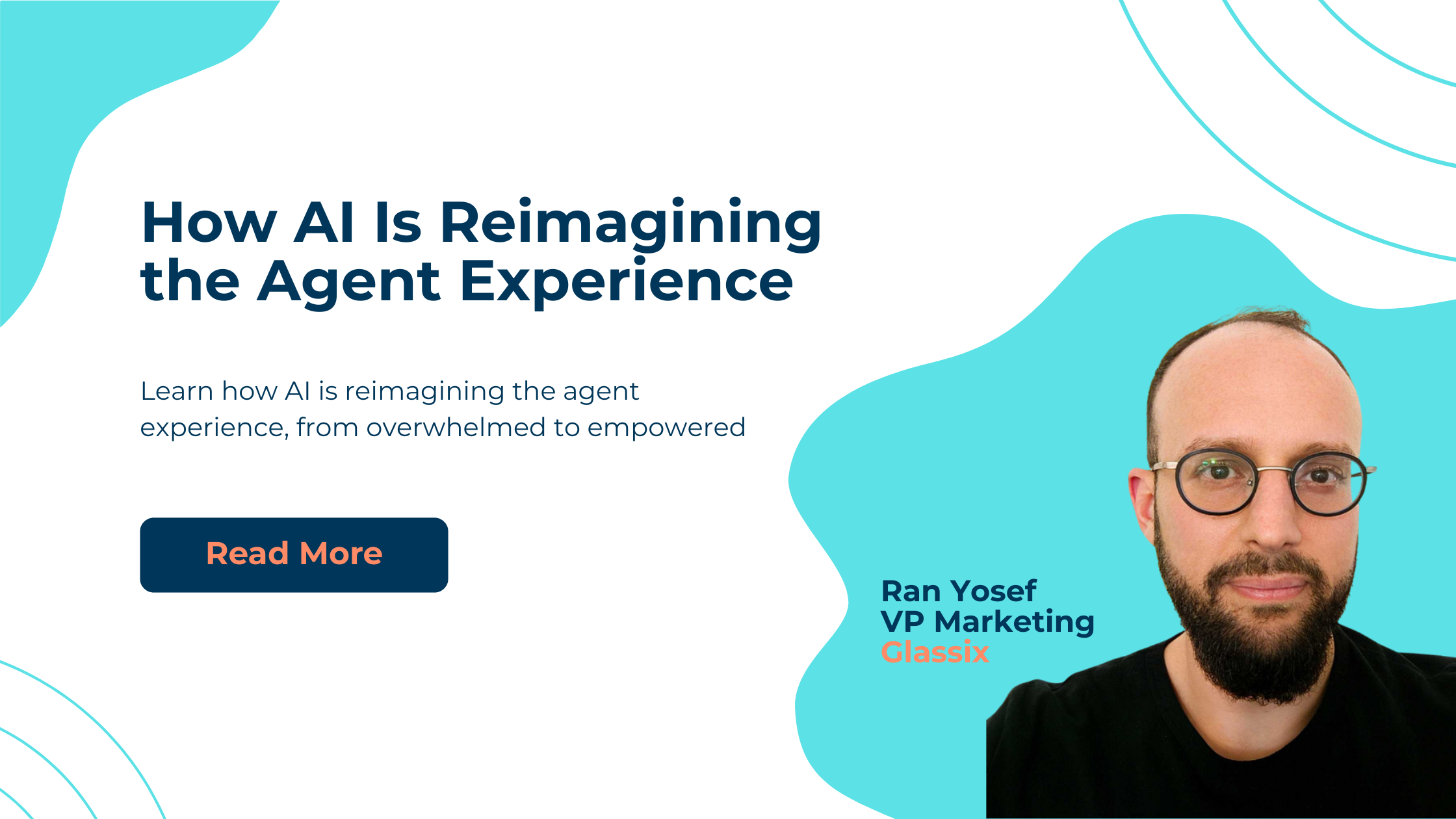Facebook Messenger AI Chatbot: Definition and Best Practices

Businesses are increasingly turning to AI-powered solutions to enhance customer engagement and streamline operations. Facebook Messenger AI chatbot is among the most effective tools in this space. Using these chatbots companies can automate conversations, provide instant support and engage with customers on one of the world's most popular messaging platforms.
In this article, we will dive into what Facebook Messenger AI chatbots are, how they work and what are the best practices for implementing them effectively.
What is the Facebook Messenger AI chatbot?
The Facebook Messenger AI chatbot is an automated software application that interacts with users on Facebook Messenger through natural language processing (NLP) and machine learning (ML). These chatbots can understand, interpret and respond to user messages in a conversational manner, stimulating human-like conversation.
When speaking about Facebook Messenger chatbots, it's important to note the distinction between Facebook and Messenger. While Facebook serves as the main social media platform where users can post updates, share content and engage in social interactions, Messenger is the tool for direct communication. It lets users send private messages, make video or voice calls and communicate with businesses.
Why should you use a Facebook Messenger chatbot for your business?
For many people, the Facebook environment is very familiar, as they spend a lot of time on the app. Businesses can take it to their advantage and turn this screen time into a productive experience.
Here are some practical examples of how you can use a Facebook Messenger bot to help your customers with a range of everyday tasks and queries:
Booking appointments

You can integrate your appointment calendar to let customers easily book time slots that fit their schedule. Plus, you can offer additional services like sending reminders before the appointment or providing key information prior to the appointment (such as where to find a parking slot or what to bring along).
Requesting feedback and reviews
Positive reviews on Facebook build trust and drive more sales. A Messenger chatbot can automatically request feedback after a customer has interacted with your business or made a purchase. If a customer shares a positive experience, the bot can encourage them to leave a review, turning satisfied customers into brand advocates.
Sales support

Not every business has the capacity to offer 24/7 support, which can lead to missed sales opportunities. A Messenger chatbot can provide instant assistance to potential customers, answering product questions, offering recommendations and even processing orders – no matter the time of day or night. By having a chatbot on hand, you can capture leads and close sales that might have otherwise been lost due to lack of immediate support.
Onboarding customers
Many businesses use messenger chatbots to guide customers through the onboarding process. Facebook offers a conversational environment ideal for interactive onboarding, so a bot can help customers navigate new technology or provide step-by-step instructions for check-ins.
Assisting in healthcare
In healthcare, Messenger chatbots are growing in popularity for their ability to support patients throughout their medical journey. These bots can provide medication information, help users check symptoms, remind them to take prescriptions and even book medical appointments. By offering this level of guidance and convenience, health-related chatbots can significantly improve patient outcomes.
Benefits of Facebook Messenger AI chatbot
A chatbot for Facebook offers numerous advantages for businesses looking to enhance customer engagement and streamline operations. Here are some key benefits:
Mobile and desktop availability

A chatbot deployed on Messenger allows businesses to connect with customers regardless of the device they are using. This unified messaging ability ensures:
- Seamless communication: Users can initiate or continue conversations with your Facebook bot on mobile or desktop. The interaction remains consistent no matter the device.
- Increased reach: Your business can engage a broad audience, whether they are at home on their desktop or on the go using their mobiles.
- Convenience: With push notifications on mobile devices, users are instantly alerted to messages. It increases engagement and responsiveness to your chatbot's prompts and support offers.
Effortless integration
You can easily integrate Facebook chatbots with various tools and platforms, including:
- E-commerce systems: Let users browse products, place orders or track shipments directly through Messenger.
- Payment gateways: Chatbots can facilitate payments, offering possibilities for users to make purchases in the Messenger chat window.
- CRM systems: Synchronizing customer data with CRM platforms helps businesses gather insights and track customer interactions for better personalization. With this simple integration, businesses can automate workflows and reduce the need for manual intervention. And this leads to more efficient operations and better user experiences.
Fast conversations

Messenger AI chatbots enable real-time, fast conversations with customers. They can address their inquiries, answer FAQs and provide product recommendations instantly without the need for human intervention. By providing quick responses, businesses can enhance customer satisfaction, keep users engaged and minimize frustration associated with delays.
Sales and conversion boosts
A well-designed Messenger chatbot can directly influence sales and conversions by guiding users through the customer journey in a personalized and interactive way. Some key benefits include:
- Personalized product recommendations: Chatbots can suggest products or services based on user preferences, browsing history or specific queries. It increases the likelihood of conversions.
- Cart recovery and upselling: Facebook chatbots can automatically remind users of abandoned shopping carts, offering incentives like discounts to complete their purchases. They can also upsell by recommending complementary products.
- Engagement through promotions: Chatbots can send targeted offers, discounts and reminders to users, driving them forward to make a purchase. Messenger messages have higher open rates compared to email, which further increases the effectiveness of these campaigns.
Increased customer engagement
People spend a lot of time on social media. Using Messenger bots, businesses can engage with them directly in real time. The bots provide a natural, convenient way to connect and answer questions, share updates or promote products.
Automate routine tasks
Best customer service chatbots can automate common tasks, such as:
- Answering FAQs
- Booking appointments
- Processing orders
- Sending reminders
By automating repetitive tasks, businesses save time and can focus on more complex jobs that require human attention.
Lead generation and qualification
A Messenger bot can gather user information and qualify leads. It can ask relevant questions and collect essential data, such as customer preferences, contact details and specific needs. This way businesses can build a database of qualified leads that sales teams can later follow up on.
Cost efficiency

Facebook chatbot provides a more cost-effective solution to handle customer requests and inquiries than hiring a full-time customer service staff. Chatbots can handle thousands of conversations simultaneously without increasing costs, making them a scalable solution for growing businesses.
Facebook Messenger AI chatbot best practices
Here are the top strategies for elevating customer service productivity when using Facebook bots:
Define clear objectives
Before setting up your Messenger bot, it's important to have a clear understanding of what you want to achieve. Common goals include:
- Customer support: Automate responses to FAQs or guide users through troubleshooting steps.
- Sales and lead generation: Drive conversions by recommending products, collecting contact information and qualifying leads.
- Engagement: Increase user interaction with personalized messaging, promotions or content.
Having a focused objective will help guide the chatbot's design, making it easier to track and optimize performance.
Create a natural conversational flow
Even though chatbots are automated, they should feel as conversational and human-like as possible. To ensure a smooth user experience:
- Use friendly language: Write in a conversational tone to mimic human interaction. Avoid robotic or overly formal language.
- Break down responses: Keep responses short, clear and easy to understand. Avoid overwhelming users with long paragraphs.
- Guide users with prompts: Provide buttons, quick replies or menus to steer the conversation and help users navigate options easily.
The best Facebook chatbot will be as intuitive and engaging as possible, to ensure a more positive user experience.
Ensure 24/7 availability with seamless handoffs
While chatbots are great for automating responses, they may not handle every situation. To ensure the quality of AI customer service:
- Be transparent: Let users know they are interacting with a bot and explain its capabilities upfront.
- Include human handoff options: When the chatbot encounters a more complex query, it should offer users the option to speak with a human representative. Make sure the handoff is smooth and happens in real-time.
- Set customer expectations: If a human agent isn't available 24/7, provide clear timelines for when they can expect a response.
This hybrid model ensures that users receive immediate help, while more complicated issues are transferred to a human agent.
Personalize the user experience:
Personalization can make your chatbot more relevant and engaging for users. Use customer data to:
- Greet users by their name: This small touch creates a more personalized experience from the start.
- Leverage purchase history: Recommend products or services based on previous purchases or interactions with your business.
- Customize responses based on preferences: If the chatbot knows the user's preferences or location, tailor the conversation flow accordingly, offering localized recommendations or promotions.
When the conversations are personalized, users feel more connected to your brand and your chatbot will drive more engagement.
Test and optimize regularly

To ensure your chatbot continues to perform well, it's important to monitor, test and optimize.
- A/B test responses: Try different conversation styles, prompts or call-to-action buttons to see which performs better.
- Analyze user data: Track key metrics like response times, user engagement, conversation drop-offs and conversion rates to identify areas for improvement.
- Refine flows: Based on user feedback and performance data, continually refind conversation paths to make the bot more intuitive and effective.
Regular optimization ensures that your chatbot evolves and remains useful as your business and customer needs change.
Keep it updated and on-brand
Ensure your chatbot reflects your band's voice, tone and latest offerings by:
- Staying consistent with brand voice: Whether your brand is formal, playful or casual, make sure your chatbot's communication aligns with your brand identity.
- Keeping content current: Regularly update your chatbot's responses, offers and product recommendations to reflect the latest changes in your business.
- Incorporating new features: As Messenger introduces new features, consider integrating them into your chatbot to enhance the user experience.
By keeping your chatbot on-brand and up-to-date, you ensure that it remains relevant and effective.
Choose the right software

To ensure the functionality, scalability and long-term success of your chatbot, it's crucial to choose the right AI customer service software. For example, Glassix is an advanced AI-powered chatbot solution that is particularly well-suited for Facebook Messenger due to its advanced features and capabilities. Here are several reasons why Glassix stands out as the right software:
- Advanced AI capabilities: Glassix uses the latest GPT-4 AI technology. Rather than relying solely on preset responses, it delivers dynamic and contextual replies. This makes interactions feel more natural and engaging.
- Omnichannel customer service: The platform supports omnichannel deployment, letting businesses create chatbots that can operate seamlessly across various platforms, including Facebook, Messenger, SMS and web chat. This flexibility ensures consistent customer engagement regardless of the channel. For more information check this omnichannel chatobots guide.
- User-friendly design tools: Glassix features a drag-and-drop chatbot builder, making it easy for users without coding skills to design complex conversational flows. Even small businesses without extensive technical resources can effortlessly implement chatbots.
- Automation and efficiency: AI chatbots can outperform human agents in many ways. They can handle up to 85% of customer interactions without human intervention, which frees humans to focus on more complex issues.
- Personalization and sentiment analysis: Glassix chatbots are equipped with natural language processing (NLP) capabilities, which helps them understand customer intent and sentiment. With this feature, the bot can tailor responses based on the emotional tone of the conversation, enhancing customer satisfaction.
Conclusion
Facebook Messenger bots have become a powerful tool for businesses looking to improve customer engagement, streamline support and drive conversions. By leveraging the full potential of these bots businesses can not only meet the growing demand for instant communication but also build stronger, more efficient customer relationships.
If you’re ready to take your customer communication to the next level, try Glassix, the best omnichannel customer support software for free. With its intuitive visual chatbot builder, seamless integrations, and one-click deployment, Glassix makes it easy to set up and automate conversations across multiple channels, including Messenger.
Sign up for your free trial and see how Glassix can help streamline your business and improve customer interactions.