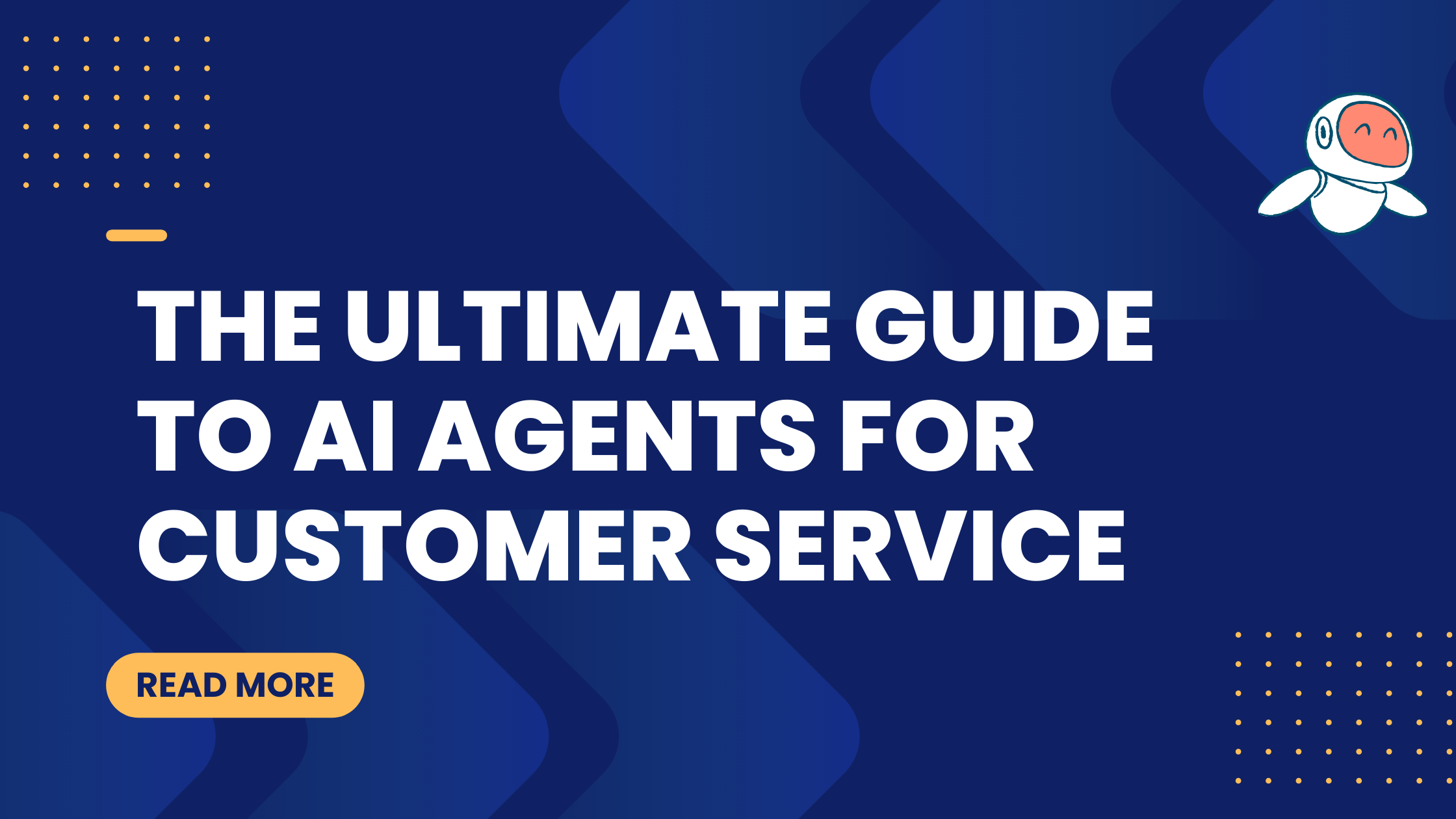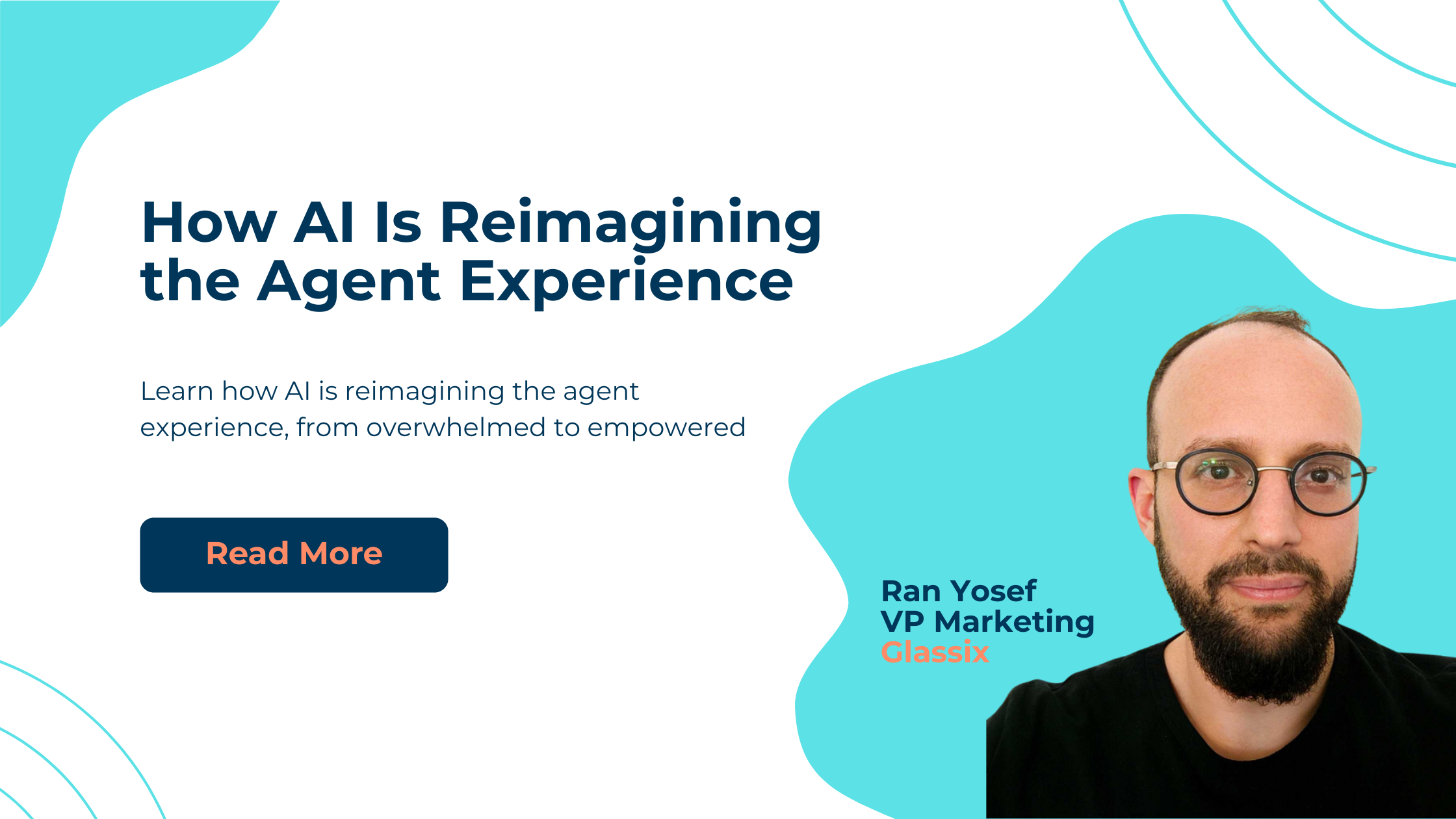The Ultimate Guide To Unified Messaging
Organizations and individuals juggle multiple messaging platforms, from email and SMS to voice calls and instant messaging. Keeping track of conversations across those different channels can quickly become overwhelming.
But where are new challenges, new solutions appear. One of them is unified messaging – a system that consolidates all forms of communication into a single, easy-to-manage platform.
This guide explores the unified messaging concept, its benefits and key features and explains how businesses can leverage it to facilitate communication, improve productivity and enhance collaboration across teams.
What is unified messaging?
Unified messaging is a communication system that integrates different types of messaging – such as email, voicemail, SMS, and fax – into a single platform. It allows users to access and manage their messages through one interface.

Customers often reach out to you using different messaging platforms. Especially when their issue is urgent, they may switch between email, chat and social media until they find a solution.
With a unified messaging feature, support agents can log in to a single inbox and see all their messages in one place. It gives them a complete view of the customer's history, enabling them to offer a more personalized experience and provide quick resolution.
Why is unified messaging important?
As we’ve mentioned, customers often change communication channels when they engage with a business, and their choices are usually unpredictable. Multiple disconnected channels lead to friction and broken conversations. And bad experience often discourages customers from doing business with a brand.
On the other hand, companies that ensure a high level of omnichannel customer engagement keep on average 89% of their customers. This rate is very high compared to organizations with low omnichannel customer involvement – they keep only 33% of their customers.
What are the benefits of unified messaging?
Today, a fragmented approach to customer interactions is no longer effective. Rather than viewing customers through the lens of separate channels, businesses need to adopt unified messaging to achieve a comprehensive understanding of each customer.
By integrating various communication channels, your team can offer more efficient support and meet the high service standards that customers expect.
The benefits of implementing a unified messaging system include:
Streamlined communication
Every customer has their own favorite communication paths, and unified messaging services offer them the possibility of using a channel they find most convenient. This flexibility is something that customers value. It gives them a sense of control over the resolution process.
Unified messaging also ensures important messages aren't missed and makes interactions with customers and colleagues more efficient.
Improved collaboration
When all messages are accessible from a single inbox, teams can easily share information and collaborate in real time. Employees can always stay on the same page and make decisions faster, whether it concerns a customer support issue or sharing updates on a project.
Increased efficiency
Consolidating multiple communication channels into one platform allows employees to handle more inquiries with less effort. As a result, they spend less time on administrative tasks – switching between separate inboxes, searching for specific messages, etc. It allows them to focus on activities that bring more value.
Improved customer service
Unified messaging makes full customer conversation history available to all agents, regardless of the channel they choose to contact the company. This means customers don't have to repeat themselves when speaking to different team members.
Support agents have all the customer information displayed on one screen, which allows them to see all the context and provide personalized support. It increases the level of customer service, making customers feel more valued and boosting satisfaction.
Cost savings
Unified messaging can lead to cost savings in several ways:
- Reduced infrastructure costs: By consolidating multiple communication systems (like voicemail, email, and fax) into a single platform, organizations can lower the expenses associated with maintaining separate systems. This includes savings on hardware, software and IT support.
- Simplified training and support: Training staff on a single unified messaging system is less complex and less costly than training them on multiple disparate systems. IT support is also simpler when managing one system than many.
- Scalability: As organizations grow, adding new users and managing communication needs can be more cost-effective with a unified messaging system. It simplifies the process of scaling communication infrastructure with no additional investments in multiple systems.
Analytics and reporting
Most unified messaging platforms come with built-in analytics and reporting tools. They give insights into communication patterns and response times. These data can help organizations optimize their communication strategies and make informed decisions, leading to higher efficiency and growth.
How can Glassix help you incorporate unified messaging?

Glassix is a top-rated customer support and messaging platform. It leverages the advanced capabilities of conversational AI combined with the GPT-4 engine. Featuring an AI-powered unified inbox, it consolidates messages across all business apps and channels, including Apple Messages for Business, WhatsApp, SMS, email, social media and more.
- Unified inbox: Glassix offers an AI-powered centralized hub, allowing one to manage all customer communications from a single interface.
- GPT-4 integration: The platform utilizes conversational AI integrated with the powerful GPT-4 engine. It leads to a better understanding of customer inquiries and ensures a more human-like interaction.
- Drag-and-drop chatbot builder: An intuitive drag-and-drop interface allows you to create and customize chatbot flows easily. No coding knowledge is needed.
- One-click chatbot deployment: With just a single click, you can seamlessly deploy chatbots across various communication channels. You'll have automated customer support set up in seconds!
- Auto-suggested replies: The platform aids support agents in providing prompt and accurate responses. It delivers real-time suggestions for customer replies and adjusts them to the context of interactions.
- One-click conversation summaries: When agents need to follow up on customer issues or requests or just want to better understand the entire conversation, they can generate concise summaries – with a single click!
- Template-based automation flows: Users can speed up the customer support mechanisms even more by leveraging pre-build templates for automation flows (like, for example, conversational flows for the WhatsApp AI chatbot). They can tailor the flows to specific business needs and different customer scenarios.
- Human-to-bot handoff: When human agents encounter repetitive or routine queries, they can smoothly hand them over to bots. It helps maintain customer interactions uninterrupted and gives employees time to focus on more complex customer needs.
- Bot-to-human handoff: In a reverse scenario, when conversation exceeds the bot's capabilities or requires a personal touch, Glassix can transition it from bot to human. This way, customers always receive the most appropriate and empathetic support.
Glassix: Customer success stories
Hertz

Hertz, the world's largest car rental service provider, entirely transformed their customer support by switching to Glassix omnichannel customer support software.
In the past few years, the company has observed a growing demand for enhanced digital customer experiences. Along with traditional phone support, they expanded their service to social platforms like WhatsApp, Messenger, and Facebook.
Then they decided it was time to switch to a unified messaging platform. This is how they came over Glassix. The platform's omnichannel support capabilities and ease of implementation convinced them that it would be an ideal solution to match their needs.
After implementing the system, they noticed a significant shift in customer behavior. Instead of using phone calls, large numbers of customers started to communicate via digital channels like WhatsApp and email.
The integration of the Glassix Live Chat Widget further increased the number of contracts booked digitally. Nowadays, hundreds of daily inquiries, including rental reservation requests, come through digital channels.
The chatbot manages a broad range of services, reducing the need for human involvement and improving customer satisfaction. This omnichannel approach has significantly increased efficiency, allowing the company to serve hundreds of thousands of customers effectively.
Estée Lauder

Estée Lauder is a global cosmetic empire that owns numerous other brands and offers thousands of products. It operates in approximately 150 countries and employs over 48,000 people worldwide, with an annual revenue surpassing $14 billion.
As the world became increasingly digital, Estée Lauder recognized that relying solely on call centers was no longer enough to meet its high service standards.
They decided to implement Glassix, the AI customer service software, and use its unified messaging capabilities to integrate additional customer service channels, especially WhatsApp. It enabled Estée Lauder’s representatives to manage multiple inquiries at once and significantly reduced response times while maintaining high service quality.
Customers and partners quickly embraced the change. Within a few months, the company's customer service transitioned from traditional call centers to digital messaging. These days, over 70% of interactions occur via WhatsApp for Business (Glassix offers several WhatsApp Business templates that help companies automate repetitive messages).
It boosted the efficiency of customer communications management. Delivery inquiries, returns, order changes, and professional advice are handled through a unified inbox. Glassix enables them to track customer journeys across all digital touchpoints and gives a comprehensive view of all interactions at any moment.
When the pandemic hit, this solution proved to be a brilliant step. Many stores were closed or run by a reduced staff, but it didn't hinder Estée Lauder's customer service. Because of Glassix, the company was not only able to manage the demand in those challenging times, but even exceed expectations.
Vert Hotel

Vert Hotel implemented an omnichannel customer support strategy during the coronavirus outbreak, even while the industry remained largely shut down. They selected Glassix for its ability to centralize inquiries from various channels, such as social media, WhatsApp, and chat, into a single interface. With this solution, agents could assist customers more efficiently.
After analyzing the most common inquiries, the hotel discovered that many were repetitive.
To address this, Vert Hotel collaborated with the Glassix team to develop a dedicated chatbot that could answer frequently asked questions. From that moment, customers could answer information and make reservations 24/7 without the need for human agents. The chatbot immediately improved customer issue resolution and elevated the overall service standard.
Holmes Place

The pandemic was also challenging for Holmes Place, a premium health, fitness and wellness company that runs a chain of fitness clubs. They had to close all public venues for over five months.
When it finally came time to return to regular business hours, the company expected a flood of phone calls from their 140,000 club members. People had plenty of questions regarding operating hours and health regulations.
The company implemented unified messaging services provided by Glassix to enable communication with customer service through digital channels like WhatsApp, Instagram, Facebook and live chat.
The integration of WhatsApp proved particularly successful. Now a single centralized WhatsApp number supports all 53 clubs across Israel. The automated chat system manages about 35% of member inquiries without human involvement. It handles tens of thousands of queries each week.
Conclusion
Consolidating multiple communication channels into a single, cohesive platform transforms how businesses communicate with their customers. This integration enhances productivity, simplifies message management and fosters real-time collaboration.
By implementing a unified messaging solution tailored to your needs, you can improve workflow efficiency, enhance customer service and optimize overall communication strategies.
If you want to try a system that features an AI-based chatbot and automated workflows that assist in customer support tasks, sign up for Glassix free 30-day trial. See how the tool can help you deliver a unified experience across channels, boosting your revenue and increasing customer satisfaction.