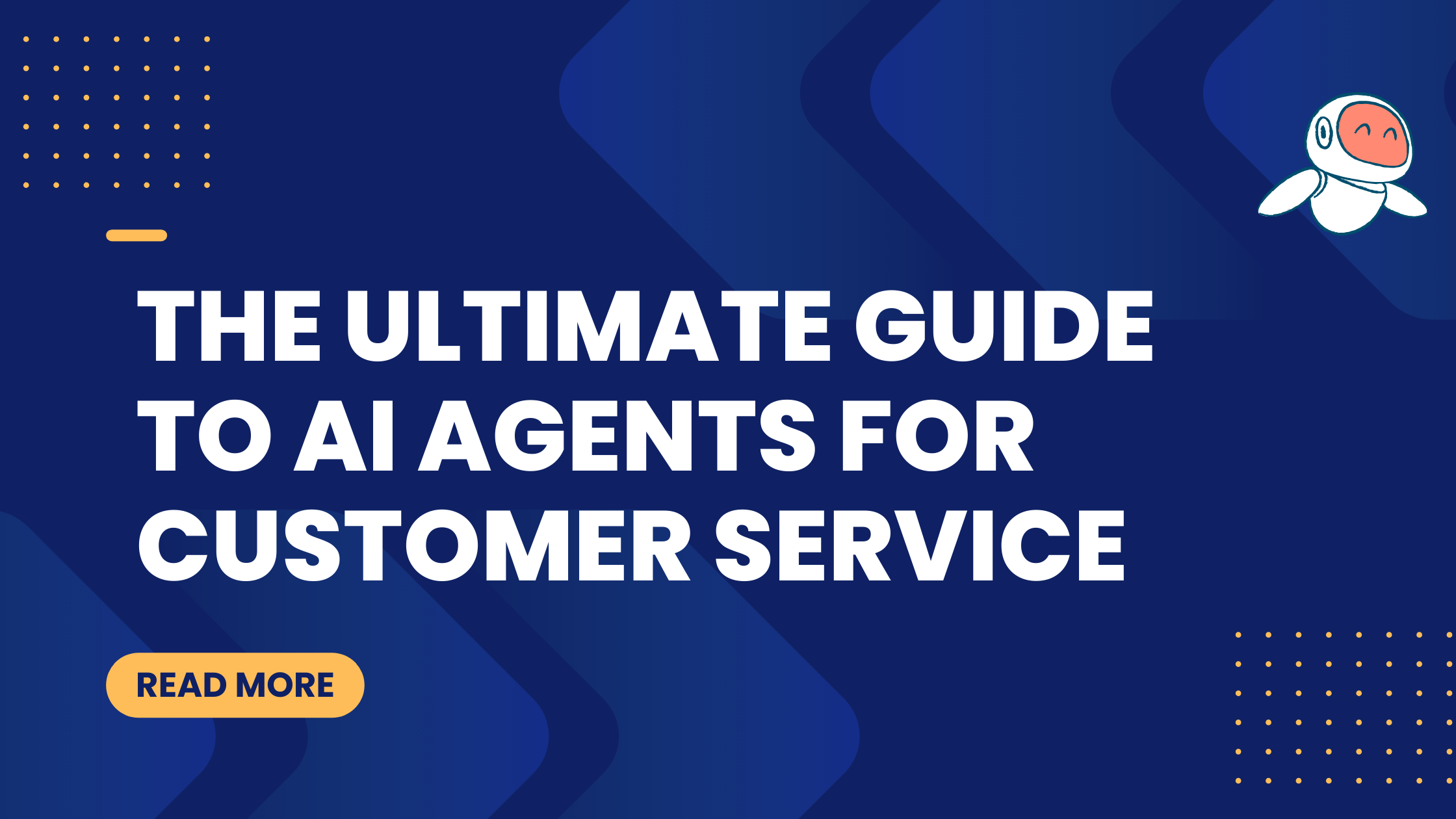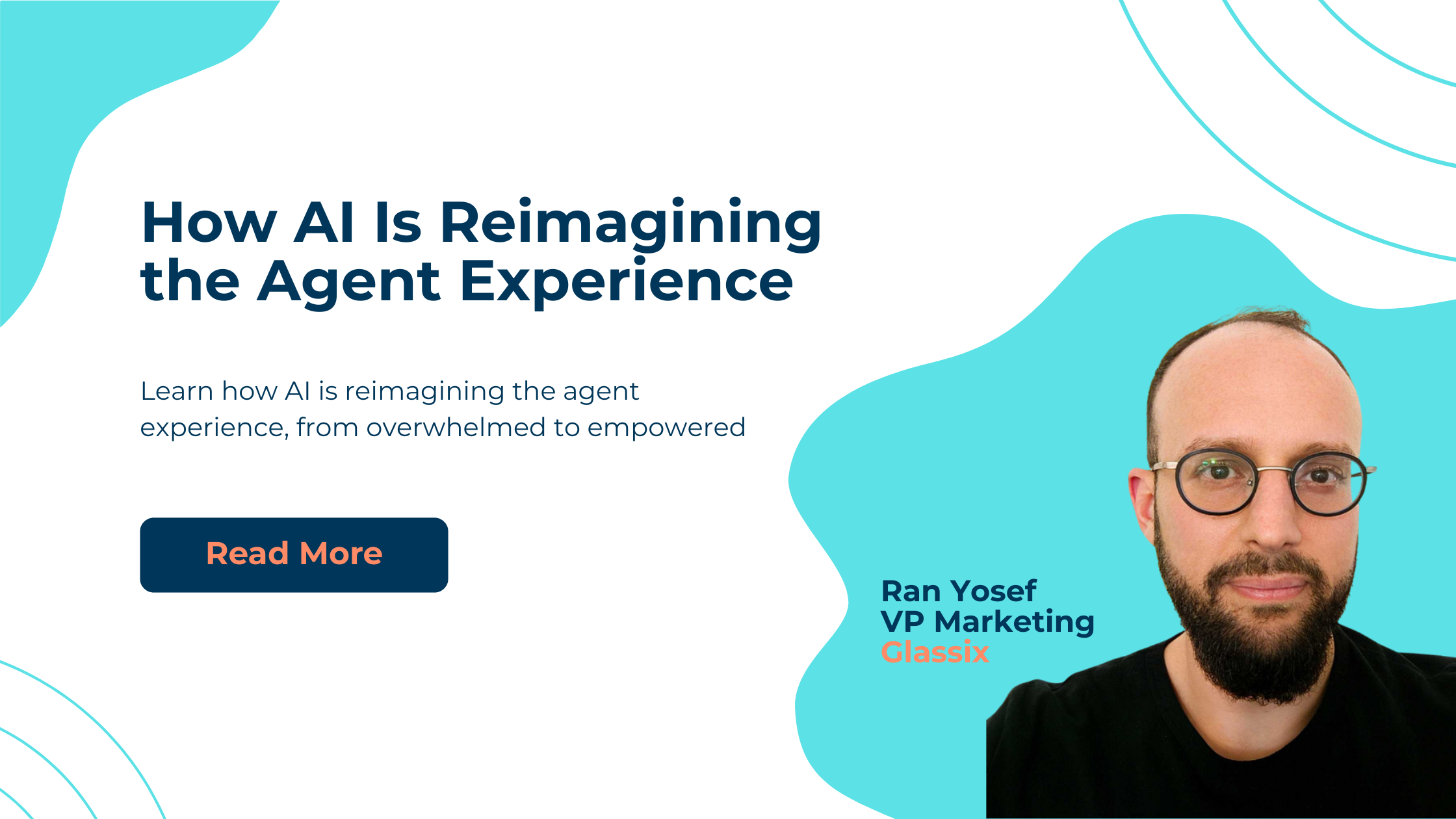🔥 6 AI Customer Service Software Solutions for Happier Customers
"Customers want personalized answers, fast and without hassle, which means AI-powered customer service bots are not only useful, they’re essential.", say IBM experts. However, the rise in popularity of this technology in the industry also means more and more choices in AI customer service software. The question seems to shift from "Should you adopt AI customer service solutions?" to "Which one do you pick?".
By the end of this article, you'll have a solid idea of which AI customer service tools are worth your money and time to test out. We'll compare six top picks, looking at features, value-to-price ratio and customer opinions to give you the full picture.
6 best AI customer service software solutions
Glassix
Yes, that's us! We put ourselves first because we truly believe Glassix is the best AI-powered customer service platform you can get (and we work hard to keep it that way).
This AI customer service software is perfect for busy teams that want to ace customer experience, engagement and satisfaction. We keep everything simple, easy to customize and super effective. It's a truly omnichannel, modern solution for customer communication management that lets you freely switch between channels and their history without losing any information.

Features
- Multichannel chatbot and AI inbox: Glassix seamlessly connects with over 15 customer touchpoints (including a WhatsApp integration, Apple Messages for Business, social media channels, email, SMS and more) for a practical, all-in-one inbox with a unified history. Your customers get consistent service no matter where they reach out.
- Conversational AI: Improve customer service interactions with the power of the GPT-4 engine and generative and conversational AI software capabilities that write relevant responses in a human-like manner.
- Auto-suggested responses: Glassix includes natural language understanding which helps agents answer clients faster with instant prompts for precise responses.
- No-code chatbot flow builder: Drag-and-drop to build chatbot flows easily and launch them in minutes, giving your bots smart reply sequences. You can start with one of our templates or personalize them for specific scenarios.

- Automatic conversation tagging: The software understands context and tags conversations accordingly. This makes your communication organized and topics prioritized.
- Seamless bot to human handoff (and vice versa): Click once to get conversation summaries that help agents understand customer information and questions before they pick up where the bot left off. All handoffs are handled without disruptions in tone or time to help increase customer satisfaction levels. When the topic no longer needs human empathy or a specific approach, AI can smoothly take over again.
- Conversation routing: Customize conversation transfer rules to route the right tasks to the right people.
- Automated reporting and BI: You get Excel-based reporting, report scheduling and Microsoft power-BI in a visually appealing dashboard with always up-to-date information.

- Extensive customization: We built Glassix not just with the end user in mind, but also wanting to give you full customization freedom. If you have some technical knowledge, you can personalize and build on our platform to create your own digital customer service platform.
- File sharing: This tool handles rich media (videos, images, voice messages, documents etc.) without any problem.
Pricing
Glassix comes with a 30-day free trial (no CC required), a 20% discount for annual payments and three pricing tiers:
- Starter: $49/user/month (1-5 users)
- Growth: $65/user/month (2-9 users)
- Enterprise: Custom pricing

You'll notice we don't punish for growth and don't base our pricing on your messaging volume.
Customer feedback
Glassix has a 4.8/5 score on G2 and 4.9/5 on Capterra, making it one of the top-rated AI customer service tools. Here's a more in-depth opinion from an anonymous user.

See also: Glassix vs Intercom
Zendesk
Zendesk equips agents with the necessary tools, insights and context to provide personalized service across all channels, including social messaging, phone and email. It helps with personalized conversations, omnichannel customer support strategies, AI-powered workflows, automation and access to over 1,200 apps in its Marketplace. This comprehensive suite is easy to implement and modify.
Its generative AI can summarize long queries, write articles for self-service options and expand on human agents' replies.

Features
- Intelligence in the context panel: Intent, sentiment and language detection that gives customer service agents key insights and facilitates more accurate routing.
- AI agents: These are connected to your internal knowledge base or FAQ page to give your customers instant, accurate answers without engaging your employees.
- Intelligent routing: Requests are prioritized and sent to the right agents based on availability, workload and specialization.
- Smart knowledge base: This includes AI content cues about which topics to add or remove, article recommendations inside support tickets, editor, SEO optimization, content blocks and generative AI text writing.
- AI-powered insights and reporting: The reporting solution integrates data from all channels for a holistic view of how customers interact with your brand. View real-time and historical data, pre-built dashboards and best practice metrics, plus customizability and sharing options.
- Integrations: Zendesk offers connectors with agent productivity apps, CRM and marketing tools, messaging platforms and more, including MS Teams, Trello, WhatsApp, Instagram and Telegram.
- Agent assistance: The AI assistant gives agents suggestions based on your business policies and information summaries. Frequent responses are automated.
Pricing
Zendesk has a shorter free trial period than our top choice – 14 days. The pricing is slightly more complex. The cheapest Basic plans that cover only email, X and Facebook include (prices with the annual subscription discount):
- Support Team: $19/agent/month
- Support Professional: $55/agent/month
- Support Enterprise: $115/agent/month
If you need more integrations, pre-defined responses and analytics, you need the Zendesk Suite plans with separate pricing (starting at $55/agent/month with an annual discount). There are also several paid add-ons, like Advanced AI for ticket routing and workflow optimization, which is an additional $50/agent/month.
Customer feedback
Zendesk has 4.3 stars on G2 and 4.4 on Capterra. Here's one detailed review written by Human Resources Executive, Kendall D.

See also: Best Zendesk alternatives
Freshdesk
Freshdesk (a product of Freshworks) is an AI customer service automation software that gives support teams the tools to handle customer service demands efficiently. It offers ticket management, workflow automation and real-time customer engagement across various messaging channels.
This product's AI leverages machine learning to improve response times and consistency by suggesting appropriate replies based on past interactions. It also uses sentiment analysis to prioritize and classify tickets, streamlining the management process for support teams.
With Freshdesk, you also get real-time engagement and self-service options through AI chatbots, which can perform actions like checking order statuses and booking appointments directly within the chat interface.

Features
- Omnichannel inbox: Unify messaging from email, phone, chat, social media and website.
- AI-driven analytics: Gauge customer satisfaction with ratings, build custom reports, customize dashboards updated in real time and schedule periodical reports.
- Ticket management: This function includes ticket deadlines, scenario automation, preformatted replies to frequent questions, automatic suggestions for categorization, prioritization and routing and agent collision detection.
- Automations: Increase agent productivity with event- and time-triggered workflow automations, notifications and ticket dispatch based on current workload and expertise.
- Freddy AI (in the Customer Service Suite): Intelligent chatbots that can talk to customers, learn from your knowledge base, recommend solutions, summarize conversations, refine tone and suggest next steps.
- Integrations: The Marketplace includes over 1,000 connectors, including Slack, MS Teams, Shopify, Salesforce, Jira, WhatsApp and Instagram.
Pricing
Freshdesk pricing starts from free access but only including ticketing, self-service software and reporting. The full Customer Service Suite has three pricing tiers (annual discount included):
- Growth: From $29/agent/month
- Pro: From $69/agent/month
- Enterprise: From $109/agent/month
You can try out the full range of features with a free trial.
Customer feedback
Freshdesk has 4.4 stars on G2 and 4.5 on Capterra. Here's one detailed insight from Shayla B., a Human Resources Specialist.

See also: Best Freshdesk alternatives
Intercom
Intercom’s AI-powered bot, Fin, is an advanced customer support tool leveraging OpenAI’s sophisticated language models to provide natural, human-like interactions. Fin operates across platforms, including Intercom Messenger, WhatsApp and SMS, ensuring businesses can connect with customers anywhere. It enhances customer support by providing accurate, contextually relevant and human-like interactions.

Features
- Fin AI: This solution provides authentic responses based only on your business’s help center, linking to original articles. Fin Conversations in Inbox lets you monitor all interactions. Custom Answers prioritizes specific responses, ensuring Fin delivers these tailored answers over default AI-generated ones. It also writes summaries, auto-fills information, changes tone, supports rich media in conversations and targets content to customers.
- Automated workflows: The platform supports action-triggered automations including bot-to-human handoff. There's a no-code visual builder where you can set up custom workflows.
- Proactive support: This feature anticipates customer needs and pain points and reacts with in-context automated messages – chats, banners and tips for using your tools.
- Central platform: Use it to connect apps, automations, customer data and reporting. Manage customer activity, satisfaction, ticket data and more.
- Integrations: Connectors include live chat messaging, inbound emails, Facebook and Instagram. SMS, WhatsApp, phone and email campaigns are paid extra.
Pricing
Intercom offers a 14-day free trial and three pricing options:
- Essential: $39/seat/month
- Advanced: $99/seat/month
- Expert: $139/seat/month
Note the Fin AI Agent is paid an extra $0.99 per resolution.
Customer feedback
Intercom has the same score on G2 and Capterra – 4.5/5. Here's a review from one of its anonymous users working in the consumer goods design industry.

See also: Best Intercom alternatives
MessageBird
MessageBird is a comprehensive customer service platform that helps to ace customer support while reducing costs through AI-driven self-service and real-time insights. It features robust AI ticket management for quick issue classification, automated dispatch and AI-generated replies.
The platform includes a customizable help desk for streamlined ticket assignments. Advanced reporting and analytics provide data-driven insights to maximize efficiency and service quality. Its scalable infrastructure, access controls and global compliance support make it enterprise-friendly.

Features
- AI co-pilot: The bot generates personalized replies and gives agents context about the contact and conversations when they need to take over. Integrations let you connect this solution to your external company information. You also get smart insights and access to conversation history.
- AI ticket management: This includes tags for quick issue organization and automated dispatch rules.
- Customizable help desk: Build your workflow, considering rules for workloads, skills and preferred channels.
- Reporting and analytics: View your activity dashboards, performance metrics, ticket volume trends and filter by teams, time ranges and more.
- Integrations: Available connections include OpenAI, Shopify, WooCommerce, Slack, Pipedrive, Airtable, Salesforce, Jira, ActiveCampaign, CRMs, plus some communication channels like SMS, WhatsApp and email.
Pricing
MessageBird charges based on the number of people you contact monthly (all features included). Here's an example of what that looks like for different sending volumes:
- 3,000 people – $45/month
- 10,000 people – $100/month
- 30,000 people – $270/month
- 50,000 people – $440/month
There's also custom enterprise-level pricing and a free demo but no trial period.
Customer feedback
MessageBird has 4.2 stars on G2 and 4.5 on Capterra. Here's a user opinion from Product Manager, Bahar U.

See also: MessageBird alternatives
Help Scout
This AI customer communication management platform is designed to improve customer interactions across teams.
- AI Summarize makes overviews, enabling the customer service team to grasp the context and intent.
- AI Assist helps polish replies by adjusting tone and length, checking spelling and grammar and translating text into multiple languages. It ensures responses are consistent with the brand’s tone and professionally accurate.
- AI Drafts generates responses based on previous conversations and knowledge base data.

Features
- Shared inbox: Some of its functions include snoozing messages, which will return to the top of your inbox later, scheduling emails, collaborating on assignments and permissions, saving replies to FAQs and conversation tagging.
- Customer profile: View the activity history and client details in an auto-populated sidebar.
- AI functionality: Help Scout can draft replies based on previous interactions, edit text, translate conversations and summarize lengthy message history.
- Automation: Set up smart workflows, office hours and automatic replies.
- Self-service: Customize a help widget to place on your website and build an SEO-optimized knowledge base.
- Reporting: Use pre-built or custom reports including data about responses, volume and customer satisfaction ratings (based on microsurveys).
- Integrations: Connect your communication channels – email, live chat, social media, SMS, phone/voice. Help Scout also integrates with Salesforce, Jira, HubSpot and more + API access and custom apps.
Pricing
Help Scout offers a free trial and up to 12% discounts on annual plans. Here are the pricing details (discount included):
- Standard: $22/user/month (limited AI features – drafts only)
- Plus: $44/user/month
- Pro: $65/user/month
Customer feedback
Help Scout has 4.4 stars on G2 and 4.6 on Capterra. Here's a more insightful review from Human Resources Generalist, Lillian G.

See also: Best Help Scout alternatives
AI customer service software tools: What to look for
Features
Some of the critical features customer service AI tools need include:
- Chatbots and virtual assistants for 24/7 support and instant responses
- Natural Language Processing (NLP) that understand and interpret customer queries
- Automated ticket routing that allows efficient human intervention
- Sentiment analysis (tone and emotion)
- Predictive analytics that let you personalize customer interactions and anticipate needs
- Personalization based on collected customer data
- Performance reporting and analytics to improve future service quality
- Integrations with email, social media, live chat platforms and other channels you use for handling customer inquiries
Pricing
Even though you need to invest in such tools, they can lower your operational costs by about 30% by improving response and resolution times and customer satisfaction scores (which lead to improved retention and word-of-mouth marketing). Consider which AI customer service software gives you the most value for money. Look for hassle-free trials that allow testing the full range of capabilities before committing to a paid plan.
Customer feedback
We looked at the most popular software review sites to see what real customers are saying about each tool listed to keep things as objective as possible.
Best AI customer service software solutions: Comparison table
Ready to transform your customer service?
Research shows that 90% of customers expect an immediate response. If you're anything like the surveyed customer service leaders, you likely need something to help you achieve that with prioritization, automation, self-service and scalable, consistent ticket handling. AI customer service tools were made just for that.
If you want to unify all your messaging, save literal hours of working time and improve customer satisfaction, Glassix is the tool for you. Unlike other tools, it's a truly omnichannel support software. Charging isn't based on message volume, and the AI customer service software features are fun, practical and modern.
Sign up for a 30-day free trial of the full range of our services.
FAQs